Table of Contents
- test
- Go to app.guidde.com
- 1. Introduction
- 2. Click “How to reset your Durell Schemes Portal passwordPlayCover0:18Play Click and fill in “Email or username” Mute0%0:00/1:04 Speed (Normal)0.25×0.5×0.75xNormal1.25×1.5×1.75x2x Captions (Off) Enter…”
- 3. Click “How to reset your Durell Schemes Portal passwordPlayCover0:18Play Click and fill in “Email or username” Mute0%0:00/1:04 Speed (Normal)0.25×0.5×0.75xNormal1.25×1.5×1.75x2x Captions (Off) Enter…”
- 4. Click here
- 5. Click “How to reset your Durell Schemes Portal passwordPlayCover0:18Play Click and fill in “Email or username” Mute0%0:00/1:04 Speed (Normal)0.25×0.5×0.75xNormal1.25×1.5×1.75x2x Captions (Off) Enter…”
- 6. Click here
- 7. Click here
test #
This guide provides clear instructions for employee training on the Durell Schemes Portal
Go to app.guidde.com #
1. Introduction #
Follow these precise steps to navigate through the necessary actions efficiently.
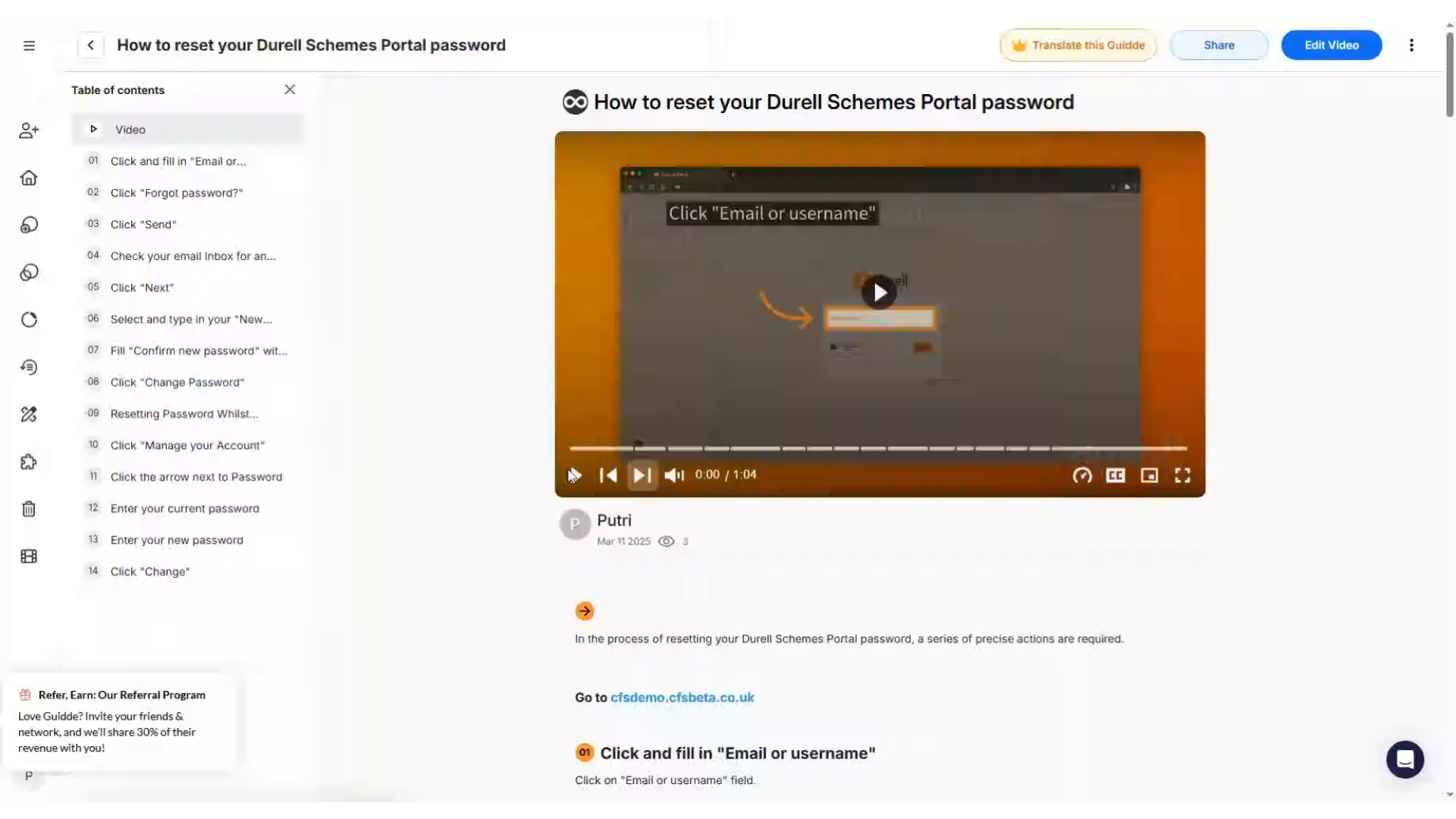
2. Click “How to reset your Durell Schemes Portal passwordPlayCover0:18Play Click and fill in “Email or username” Mute0%0:00/1:04 Speed (Normal)0.25×0.5×0.75xNormal1.25×1.5×1.75x2x Captions (Off) Enter…” #
Click and enter your email or username.
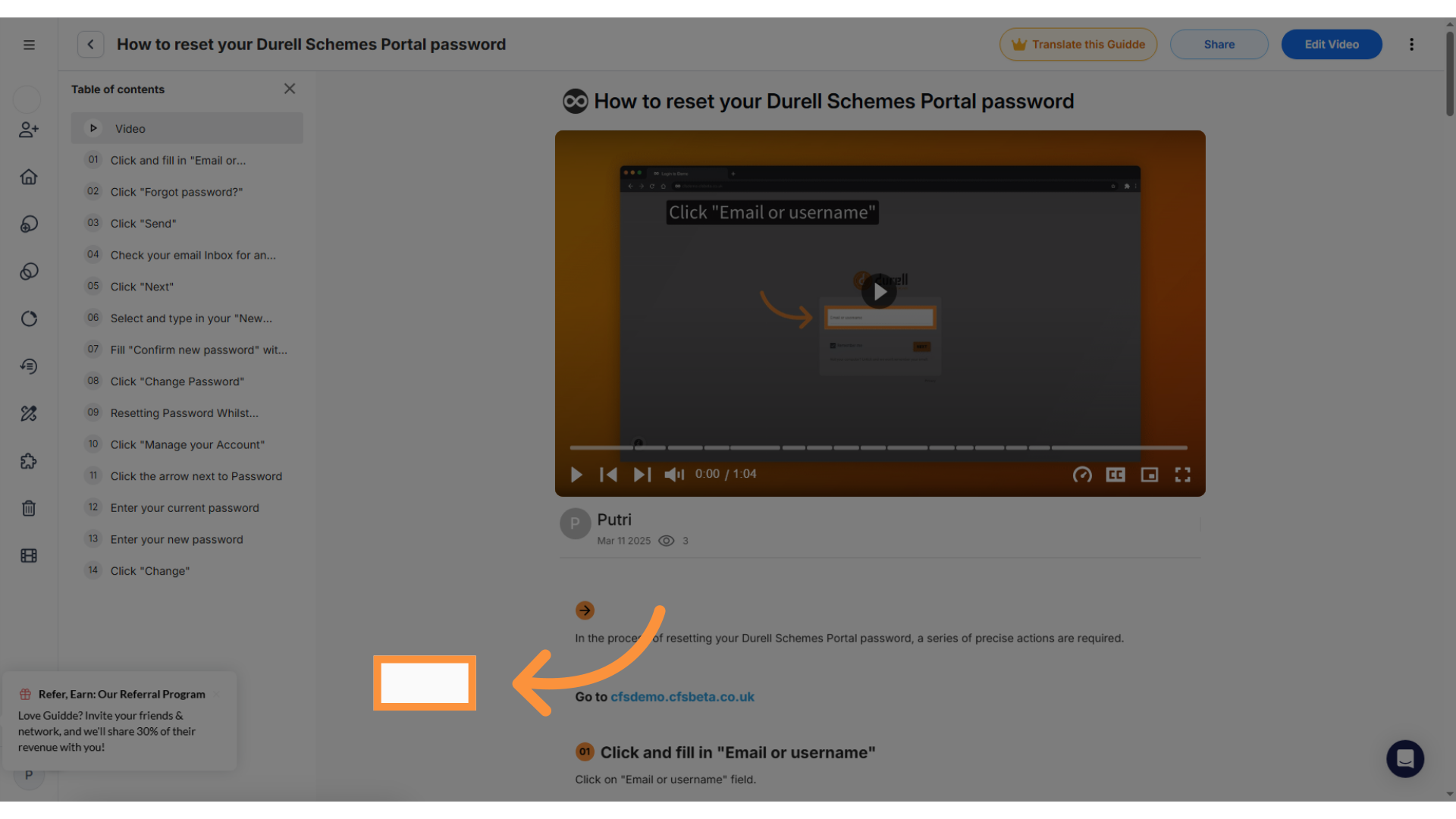
3. Click “How to reset your Durell Schemes Portal passwordPlayCover0:18Play Click and fill in “Email or username” Mute0%0:00/1:04 Speed (Normal)0.25×0.5×0.75xNormal1.25×1.5×1.75x2x Captions (Off) Enter…” #
Click and fill in your email or username.

4. Click here #
Click on the specified link.
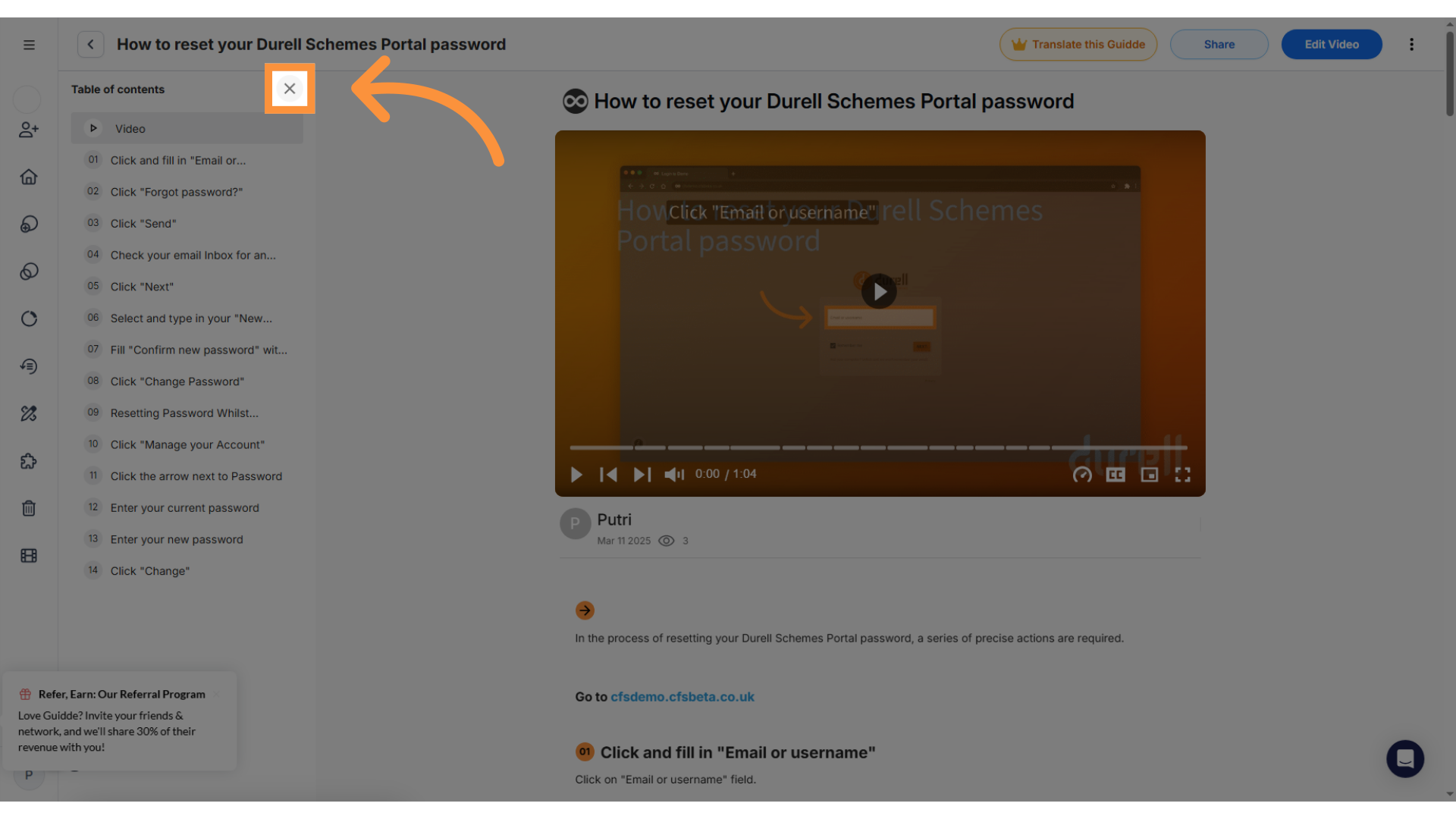
5. Click “How to reset your Durell Schemes Portal passwordPlayCover0:18Play Click and fill in “Email or username” Mute0%0:00/1:04 Speed (Normal)0.25×0.5×0.75xNormal1.25×1.5×1.75x2x Captions (Off) Enter…” #
Click to reset your password.
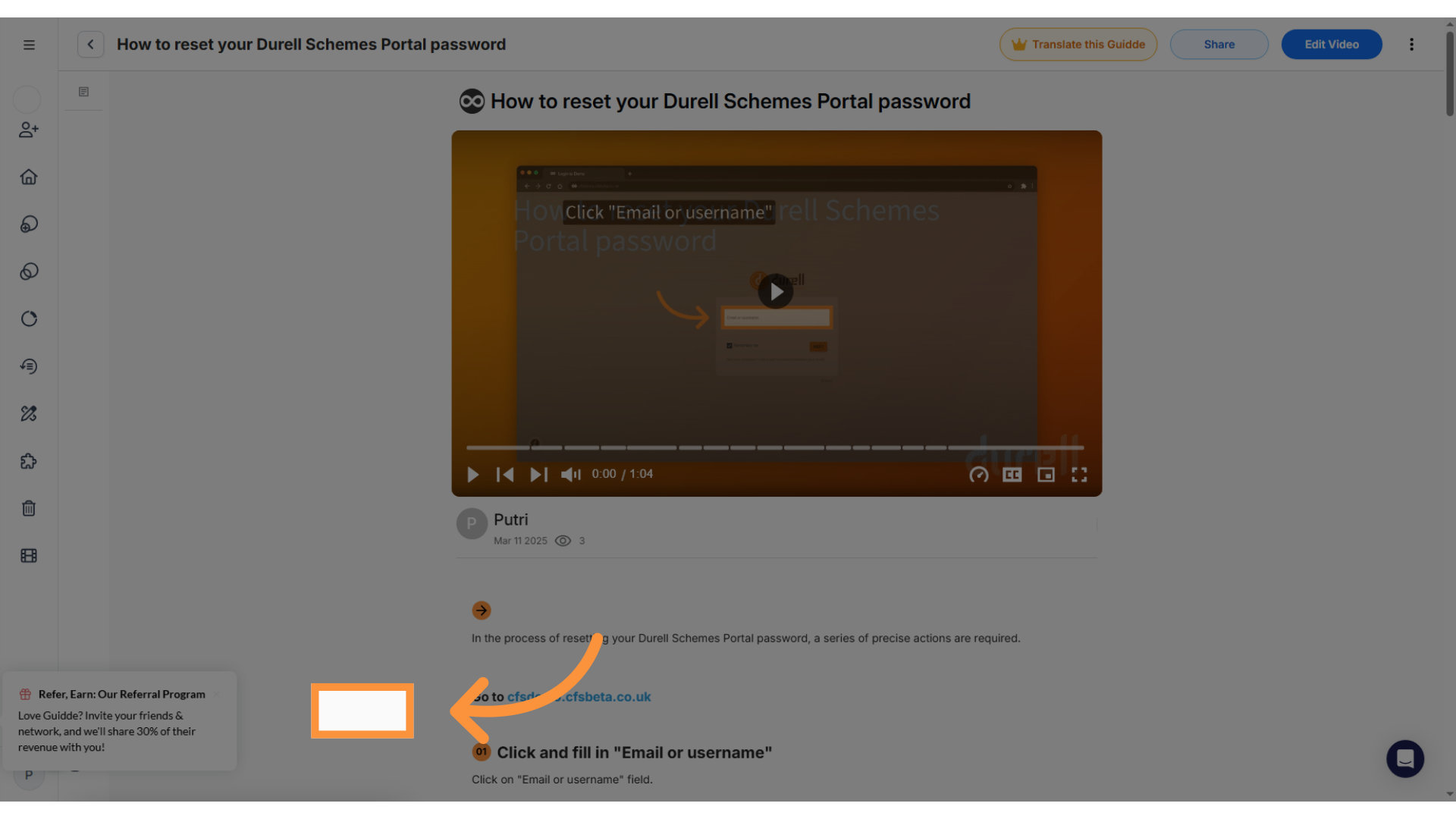
6. Click here #
Click on the provided option.
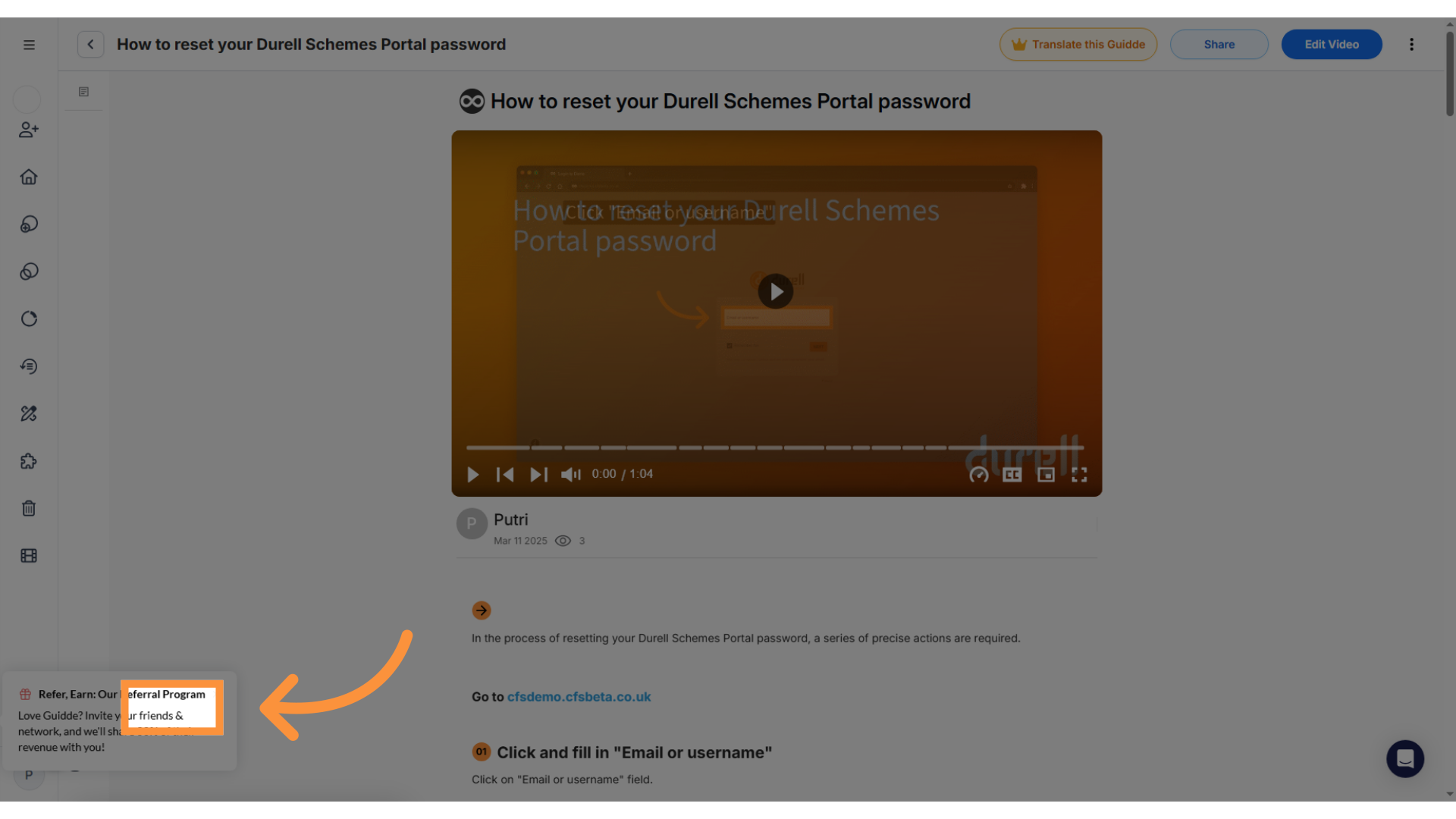
7. Click here #
Select the indicated choice.
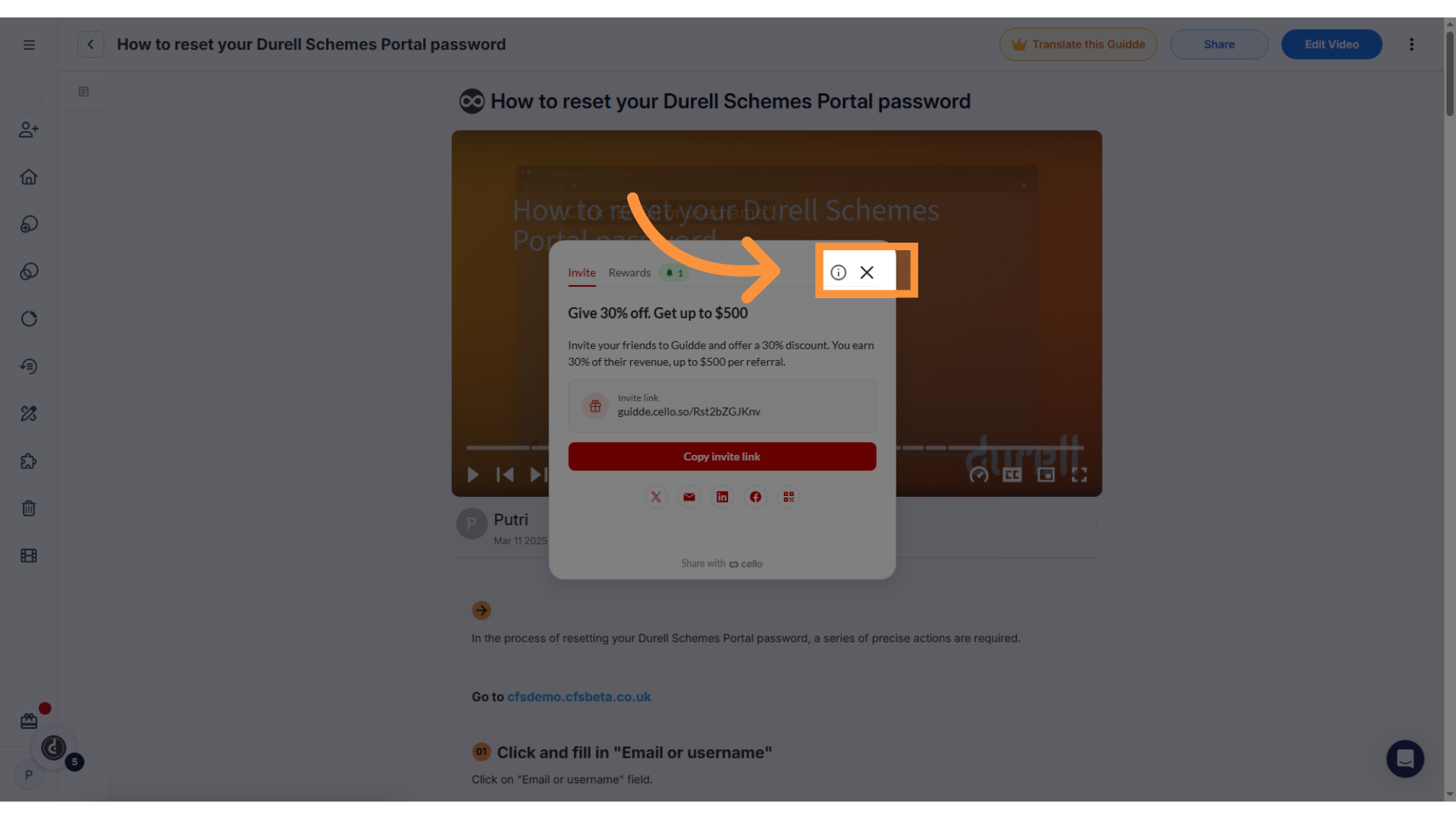
This guide covered essential steps for employee training on the Durell Schemes Portal, ensuring a smooth process for tasks such as resetting passwords and navigating the platform effectively.



